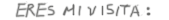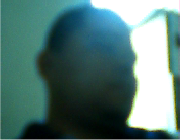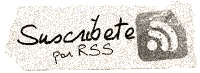Scripts para jugar al metal slug PC como si de la Wii se tratara…
Scripts para jugar al metal slug PC como si de la Wii se tratara…
Bueno pues tras unas horas de trabajo con esto del glovepie y del Wiimote (sus posibilidades con juegos de PC son infinitas), y he investigado un poco las funciones del mando en el juego Metal Slug Anthology, y he dicho a mi mismo, “mi mismo, estaría guapo jugar así en el ordenador”. Pues, dicho y hecho, he portado todos los movimientos de control del título de la Wii para poder usar el Wiimote con nuestro software arcade en el PC. Funciona con el MAME, el Nebula y el Winkawaks, aunque funcionaría sin problemas con cualquier emulador arcade, siempre y cuando estén configurados los botones de la siguiente manera:
| Player 1 z = botón 1 (disparar) x = botón 2 (saltar) c = botón 3 (granadas)moverse = flechas cursorPlayer 2 NUMPAD1 = botón 1 (disparar) NUMPAD2 = botón 2 (saltar) NUMPAD3 = botón 3 (granadas) NUMPAD8 = Arriba |
Pero antes de eso es necesario crear los scripts, uno para cada tipo de control. De momento sólo es lo básico (movimientos y botones), ya que estoy mirando de como ponerle vibracion y luces, e incluso modo multiplayer en un sólo script.
ACTUALIZADO: Ahora todos los scripts contienen vibración (menos “nunchuk only”), Indicador de jugador (player 1= led 1 encendido, Player 2= led 2 encendido).
Como he dicho, lo único que hice fue analizar este video en el cual se muestran los diferentes controles del juego. A continuación mostraré los controles en el mismo orden en el que aparecen en el video:
| //Metal Slug WiiStyle (Nebula and Kawaks) */Estos controles son efectivos sólo si el teclado *está configurado de la misma forma //Modo Arcade//Monedas *Player 1 one = Wiimote1.Plus five = Wiimote1.Minus*Player 2 two = Wiimote2.Plus six = Wiimote2.Minus //Controles *Player 2 //Movimiento (Wiimote en Vertical) *Player 2 //vibración *Player 2 //leds *Player 2 //MADE BY PPMEIS |
En este modo se usa el Wiimote como si de una palanca arcade se tratara, posicionándola en vertical. Así mismo, el Nunchuk usa los botones Z para disparar y X para saltar. Las bombas se usan mediante un golpe seco hacia abajo del este último.
| //Metal Slug WiiStyle (Nebula and Kawaks) */Estos controles son efectivos sólo si el teclado *está configurado de la misma forma //Modo Nunchuk Only//Monedas *Player 1 one = Wiimote1.Plus five = Wiimote1.Minus*Player 2 two = Wiimote2.Plus six = Wiimote2.Minus //Controles *Player 2 //Movimiento (Nunchuk) *Player 2 //leds *Player 2 //MADE BY PPMEIS |
Como dice el título, sólo con el Nunchuk. En este modo se utiliza el stick analógico para el movimiento, Z para disparar, C para saltar y las granadas se accionan mediante un golpe seco hacia abajo del nunchuk.
| //Metal Slug WiiStyle (Nebula and Kawaks) */Estos controles son efectivos sólo si el teclado *está configurado de la misma forma //Modo Remote & Nunchuk//Monedas *Player 1 one = Wiimote1.Plus five = Wiimote1.Minus*Player 2 two = Wiimote2.Plus six = Wiimote2.Minus //Controles *Player 2 //Movimiento (Nunchuk) *Player 2 //vibración *Player 2 //leds *Player 2 //MADE BY PPMEIS |
Bueno, la lista de control de este script sería el siguiente:
Disparar con el gatillo B del Wiimote
Saltar con el botón A
Lanzar granadas mediante un golpe seco hacia abajo del Wiimote
Movimiento del personaje con el stick analógico del Nunchuk
| //Metal Slug WiiStyle (Nebula and Kawaks) */Estos controles son efectivos sólo si el teclado *está configurado de la misma forma //Modo Tilt Wii Remote//Monedas *Player 1 one = Wiimote1.Plus five = Wiimote1.Minus*Player 2 two = Wiimote2.Plus six = Wiimote2.Minus //Controles *Player 2 //Movimiento (Wiimote en Horizontal) *Player 2 //vibración *Player 2 //leds *Player 2 //MADE BY PPMEIS |
Con el mando en posición horizontal como si de un mando normal se tratara, disparando y lanzando granadas con los botones 2 y 1 respectivamente. Sin embargo, para mover al personaje, no se utiliza la cruceta (cruceta derecha (viendo el mando en vertical)= saltar), sino que inclinando el Wiimote hacia derecha, izquierda, arriba o abajo obtendremos los diferentes movimientos de los personajes.
| //Metal Slug WiiStyle (Nebula and Kawaks) */Estos controles son efectivos sólo si el teclado *está configurado de la misma forma //Modo Wii Remote//Monedas *Player 1 one = Wiimote1.Plus five = Wiimote1.Minus*Player 2 two = Wiimote2.Plus six = Wiimote2.Minus //Controles z = Wiimote1.one *Player 2 //Movimiento (Wiimote en Horizontal) *Player 2 //vibración *Player 2 //leds *Player 2 //MADE BY PPMEIS |
Y por último, el más clásico de todos. Con el Wiimote en posición horizontal, controlamos el juego como si de un mando normal y corriente se tratara: diparar y saltar con los botones 1 y 2; y movimiento del personaje con la cruceta. Eso sí, si queréis usar las granadras, tendréis que sacudir el mando hacia abajo para soltarlas.
Bueno pues hasta aquí los originales de la Wii, a continuación mostraré un control que me he inventado yo:
| //Metal Slug WiiStyle (Nebula and Kawaks) */Estos controles son efectivos sólo si el teclado *está configurado de la misma forma //Modo Nunchuk (granadas)+ Wiimote (salto)//Monedas *Player 1 one = Wiimote1.Plus five = Wiimote1.Minus*Player 2 two = Wiimote2.Plus six = Wiimote2.Minus //Controles *Player 2 //Movimiento (Nunchuk) *Player 2 //vibración *Player 2 //leds *Player 2 //MADE BY PPMEIS |
Este sería muy parecido al “Wiimote & Nunchuk”, pero con unas variaciones: Disparar con el gatillo B del Wiimote, lanzar granadas sacudiendo el Nunchuk y saltar con C. Lo más característico de este control es que para salta se deberá sacudir el Wiimote hacia arriba, bastante original no?¿? xD
Bueno espero que os gusten estos controles. Para el que no lo sepa: para usar estos scripts, copiarlos en un archivo de texto y guardarlo cambiando la extensión .txt por .pie y después cargarlo directamente con el GlovePie 0.29
|
|
 | 4 septiembre 2009 en Informática | tags: Informática, Juegos |