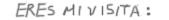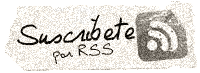Arduino: Control de servo. Recordar posiciones.
Arduino: Control de servo. Recordar posiciones.
Arduino.
Utilización de un servo como entrada y salida de datos con Arduino. Este codigo permite grabar una serie de posiciones de un servo mediante un pulsador y luego este, repetirá los movimientos almacenados.
/******************************************************************************************************
* Using a servo for input and output
*
* by Matt Mets
* Created 9 Feb. 2008
*
* This demonstrates using the servo motor as an input device to record its own positions, which can
* then be played back to animate whatever you are controlling.
*
* Servo control code thanks to:
* Servo control from an analog input
* http://itp.nyu.edu/physcomp/Labs/Servo
* by Tom Igoe
* additions by Carlyn Maw
* Created 28 Jan. 2006
* Updated 7 Jun. 2006
*
* The minimum (minPulse) and maxiumum (maxPuluse) values
* will be different depending on your specific servo motor.
* Ideally, it should be between 1 and 2 milliseconds, but in practice,
* 0.5 - 2.5 milliseconds works well for me.
* Try different values to see what numbers are best for you.
*
* This program uses the millis() function to keep track of when the servo was
* last pulsed. millis() produces an overflow error (i.e. generates a number
* that's too big to fit in a long variable) after about 5 days. if you're
* making a program that has to run for more than 5 days, you may need to
* account for this.
******************************************************************************************************/
/***** Variable Definitions ***************************************************************************/
int servoPin = 4; // Servo motor control line
int analogPin = 1; // Line from servo potentimeter
int recordButtonPin = 7; // Record button
int playButtonPin = 10; // Playback button
int statusPin = 13; // Status LED
// Adjust these to fit your servo
int minPulse = 500; // Minimum servo position (us)
int maxPulse = 2200; // Maximum servo position (us)
int refreshTime = 20; // the time needed in between pulses (ms)
// Measure the minimum and maximum output voltages of the potentiometer and record them here.
// Note: These should be measured over the full range of the servos motion.
#define CALIBRATION_LOW_VOLTAGE 0.40 // Minimum potentiometer voltage (V)
#define CALIBRATION_HIGH_VOLTAGE 2.00 // Maximum potentiometer voltage (V)
// These are derived from the measured voltages above, are are computed during the setup routine
int inputOffset = 0; // Input offset (ADC counts)
float inputScale = 0; // Input scale (%)
#define MAX_POSITIONS 50 // Maximum number of positions that can be stored
int positionTable[MAX_POSITIONS]; // Table to hold each position
int positionCount = 0; // Number of positions recorded
/***** Functions ************************************************************************************/
void setup()
{
pinMode(analogPin, INPUT);
pinMode(servoPin, INPUT);
pinMode(recordButtonPin, INPUT);
pinMode(playButtonPin, INPUT);
pinMode(statusPin, OUTPUT);
// Calculate the input offset and scale factors, based on hand-measured data
// 204 = counts per volt
inputOffset = CALIBRATION_LOW_VOLTAGE * 204;
inputScale = 1024/((CALIBRATION_HIGH_VOLTAGE - CALIBRATION_LOW_VOLTAGE) * 204);
// These are because I don't have a proper voltage rail on my proof of concept board, so I am using
// pin 3 as a 5V source. You probably don't need these.
pinMode(3, OUTPUT); // This pin powers some other pins so i dont have to wire...
digitalWrite(3, HIGH);
Serial.begin(9600);
}
// Sequence each recorded position
void doPlayBack()
{
int position;
long startTime;
long lastPulse = 0; // the time in milliseconds of the last pulse
// play back each step for a second
for(position = 0; position < positionCount; position++)
{
startTime = millis();
while(millis() - startTime < 1000)
{
// pulse the servo again if rhe refresh time (20 ms) have passed:
if (millis() - lastPulse >= refreshTime)
{
digitalWrite(servoPin, HIGH); // Turn the motor on
delayMicroseconds(positionTable[position]); // Length of the pulse sets the motor position
digitalWrite(servoPin, LOW); // Turn the motor off
lastPulse = millis(); // save the time of the last pulse
}
}
}
}
void loop()
{
int i;
long analogValue; // the value returned from the analog sensor
// When the record button is pressed, try to record the current sensor position
if(digitalRead(recordButtonPin) == LOW)
{
if(positionCount < MAX_POSITIONS)
{
// There is room to store the positions, so do so.
analogValue = analogRead(analogPin); // Read the analog input
Serial.println(analogValue);
analogValue = (analogValue - inputOffset) * inputScale; // Scale the compressed input to a full range
analogValue = analogValue*(maxPulse - minPulse)/1024 + minPulse; // Precompute the pulse length
positionTable[positionCount++] = analogValue; // Store in the table
Serial.println(analogValue);
// Debounce the input button
digitalWrite(statusPin, HIGH);
while(digitalRead(recordButtonPin) == LOW)
delay(200);
digitalWrite(statusPin, LOW);
} else {
// There is no more room to record positions, so flash the LED in protest.
for(i = 0; i < 5; i++)
{
digitalWrite(statusPin, HIGH);
delay(100);
digitalWrite(statusPin, LOW);
delay(100);
}
}
}
// User wants to play back the sequence
if(digitalRead(playButtonPin) == LOW) {
digitalWrite(statusPin, HIGH);
doPlayBack();
digitalWrite(statusPin, LOW);
}
}
Fuente: http://www.cibomahto.com/2008/02/thing-a-day-day-9-servo-as-input-device/
|
|
 | 26 noviembre 2010 en Electronica | tags: Arduino, Electronica, Videos |