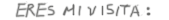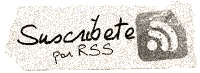Calibrar impresora HP CP1215
Calibrar impresora HP CP1215
Aún que esta en inglés se entiende perfectamente (se hace a través de su aplicación)
Calibrate the printer. Follow these steps to calibrate the product and align the CPR.
1. Open HP Toolbox
2. In the Toolbox window, click the product model name to expand the menu choices.
3. Click to expand the Device Settings menu.
4. Select Print Quality from the Device Settings menu, and then click Calibrate on the Print Quality panel.
5. Click OK when the Your request has been sent to the device message appears on the computer.
The calibration begins and lasts for approximately 2 to 3 minutes.
If the printout still not acceptable, repeat steps 1 through 5. You can recalibrate the printer as many as three times. If, after three calibration attempts, the printout is still the same, service the product.
|
|
 | 4 septiembre 2012 en Informática | tags: Informática |