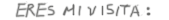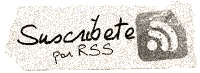Corregir error Error 5200 o P08 en Canon MP258
Corregir error Error 5200 o P08 en Canon MP258
Indicator appears blinking lights on the printer ” P,O, 8″ (P08). That Mean The print head temperature above the specified value. You can replace the ink cartridge or refill the cartridge. This tutorial is for MP258/MP250 but it might be working for other type like MP270 series or MP198 series.
Step to resolve this error
Step 1 : Turn Off Printer
Step 2 : Remove Cartridge
Step 3 : Refilling the cartridge
Step 4 : Reinstall the cartridge
Step 5 : Turn The printer ON
If it still does not work you can use the following methods
How To Reset MP 258 error 5200
Step 1 : The printer is off and plug the power cord.
Step 2 : Press the button STOP / RESET and hold, then press and hold the POWER button
Step 3 : POWER button still press, release the STOP / RESET, then press the STOP / RESET 2 times in a state of the power button is pressed.
Step 4 : Release both buttons simultaneously
Step 5 : The printer will proceed in a while (a while), then the LCD panel will show the number zero (0)
Step 6 : Computer will detect NEW DEVICE, Ignore it…
Step 7 : Press the power button, then the printer will turn off
Step 8 : Press the power button again, then the printer will be ready to use
—–
Si tiene el contador de tinta lleno (E08) o el wasted ink pad
Al encender la impresora Canon MP 270 vemos que sale en la pantalla el error “P08″.
Solución:
El error “P08″ se debe a un nivel bajo de tinta, si sustituimos los cartuchos ya estará solucionado. Si no podemos sustituirlos y necesitamos que la impresora funcione haremos lo siguiente:
1.- Apagamos completamente la impresora. Pulsamos y mantenemos el botón de “Cancelar/reset”(tiene un triángulo rojo dentro de un círculo). Mientras mantenemos pulsado presionamos y mantenemos el botón de encendido.
2.- A continuación soltamos el botón de Cancelar, el de encendido lo mantenemos, y lo presionamos 2 veces seguidas (el de Cancelar), a continuación soltamos los 2 botones. Esperamos a ver el número “0″ en la pantalla.
3.- Ahora presionamos el botón de Cancelar 4 veces seguidas y luego el de Encendido otras 2.
- 0 Veces verde= Apagar
- 1 Veces naranja= Impresion de patron de servicio
- 2 Veces verde= imprimir EEPROM
- 3 Veces naranja= resetear EEPROM
- 4 Veces verde= Contador de tinta o Wasted ink
Con esto la impresora reseteará los niveles de tinta y la impresora se apagará, ahora al volver a encenderla veremos que ya no sale el error “P08″ en nuestra Canon MP 270.
|
|
 | 23 junio 2011 en Informática | tags: Informática |